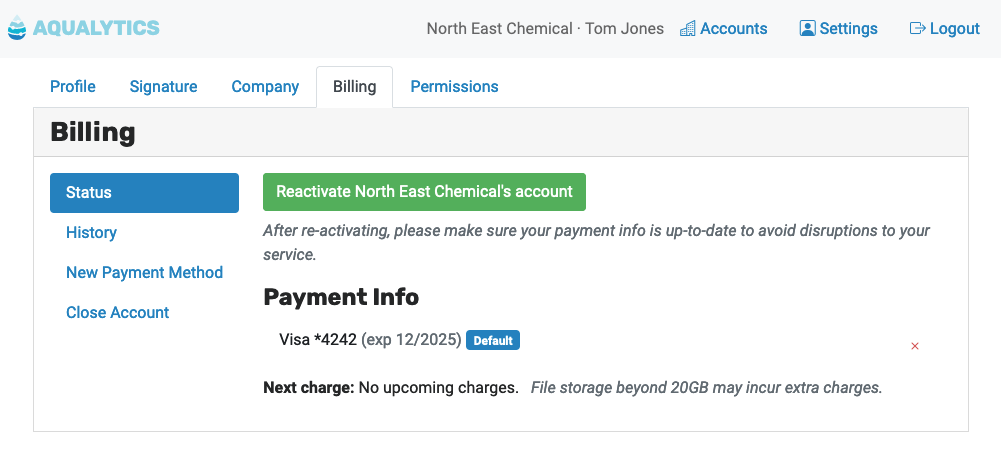Contents
Your Subscription
As long as your subscription to Aqualytics is active, you’ll be charged each month for service using your default payment method and you’ll be able to access all your data.
Changing your Plan
You can upgrade or downgrade your plan on the company settings page.
Exporting your Data
At any time, you can export all data you’ve entered into Aqualytics. Use the button on the company settings page:

It will generate a CSV download containing all account and report data.
Terminating your Subscription
When you terminate your subscription to Aqualytics, you won’t be charged for future months of service and you’ll no longer be able to access any data.
To close your Aqualytics subscription:
- Click the “Profile” link at the top right corner of the page
- Click the “Billing” tab
- Click “Close Account” on the left-hand menu
- Click the red “Close my account” button
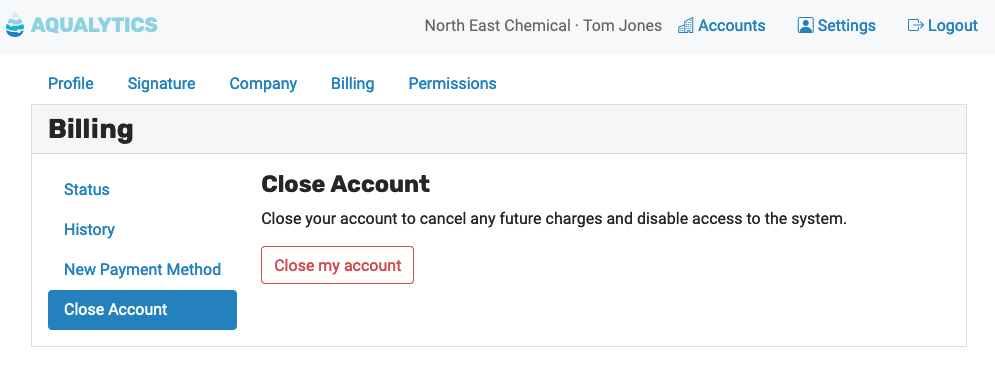
Reactivating your Subscription
To reactivate your Aqualytics subscription:
- Click the “Profile” link at the top right corner of the page
- Click the “Billing” tab
- Click “Reactivate my account”
Then, make sure your payment info is up to date. If it isn’t, your subscription may be deactivated when the next charge fails.