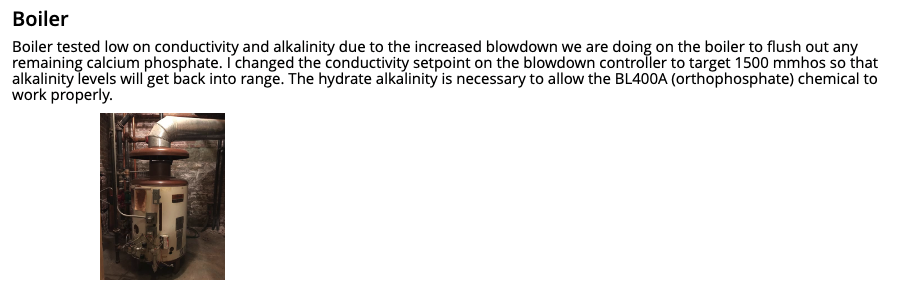Contents
Comments
When preparing a report, you can also add comments and images.
Adding a Comment
To add a comment, navigate to the “Comments” screen. You can select a sample site or enter a custom title:
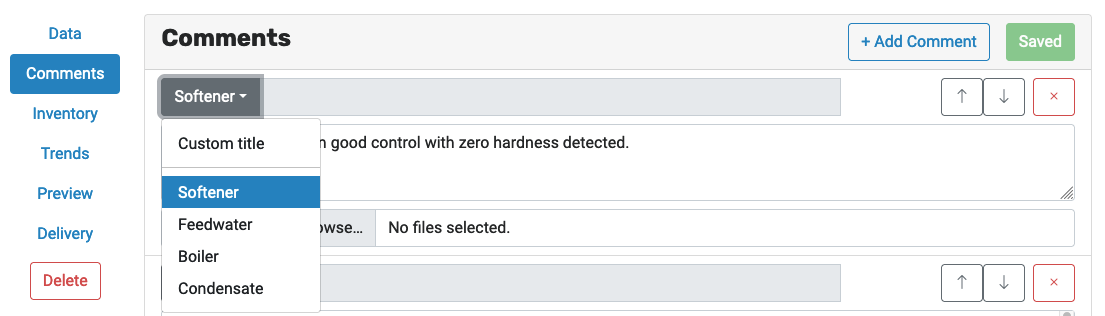
Adding an Image
After adding a comment, you can attach an image to go with it:

It will appear in your final report: