Delivering Reports
After preparing a report, you can deliver it to your customers right from Aqualytics.
Sending a Report
Click the “Delivery” link:
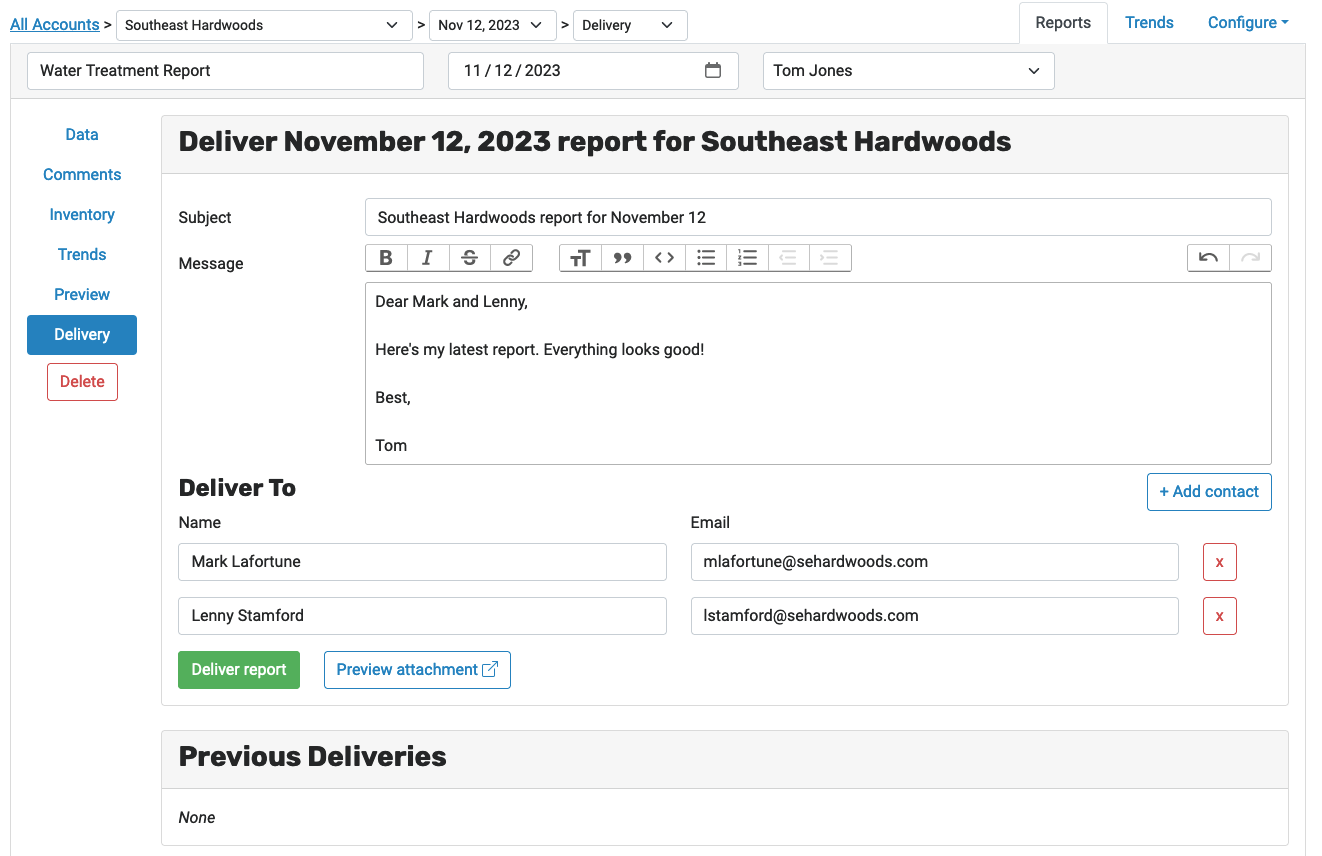
From there, you can update the subject, message, and recipients of the report.
After it’s sent, it will appear in the “previous deliveries” table below:
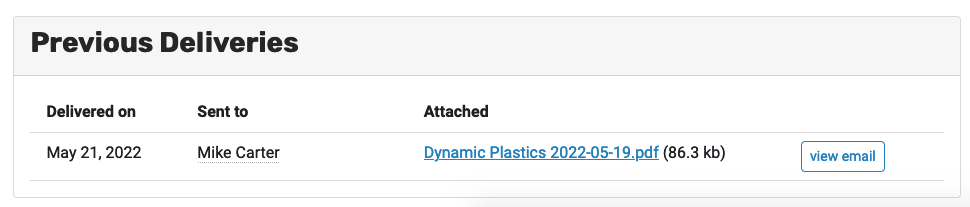
You can write your own default delivery message on your profile page.
Troubleshooting
Re-submitting Reports
If a report was already sent, you’ll see a warning like this:
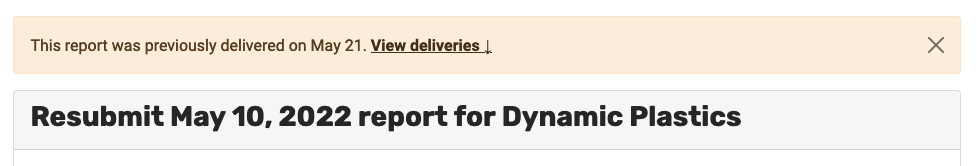
You can redeliver the report if you want to. Any changes you made since your first delivery will be reflected in the attachment on that later delivery.
Confirming Your Email
You must confirm your login email before delivering reports. If you see this warning:
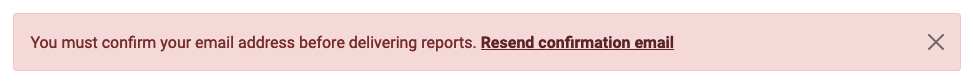
Then you should click the “resend” link and respond to the confirmation email you received.