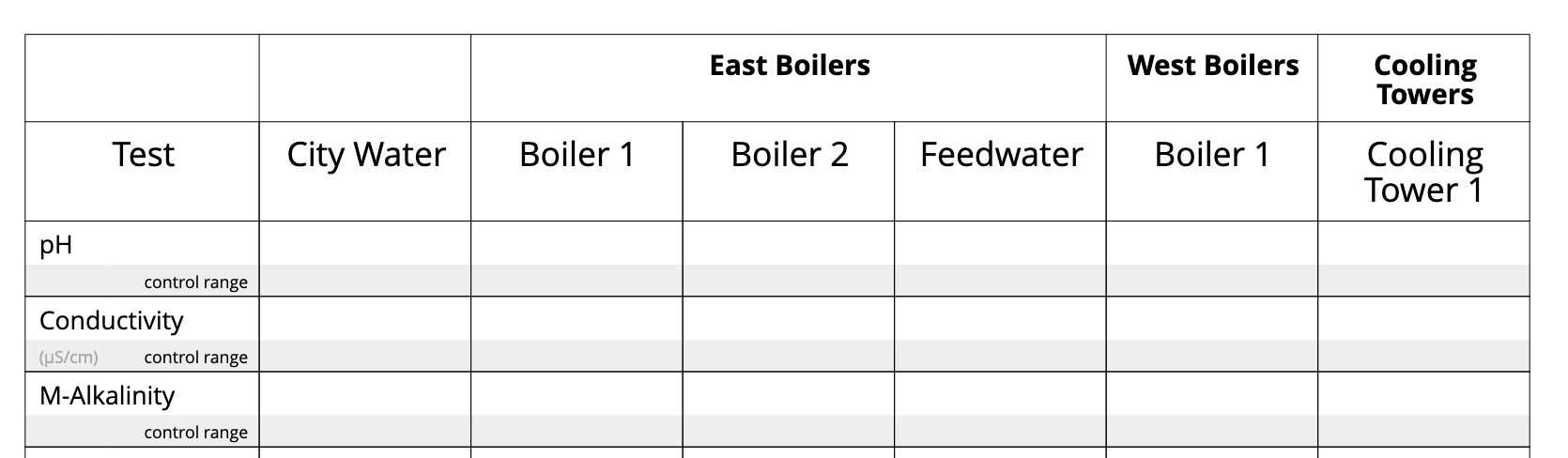Contents
Samples
Each account has samples where tests are taken and reported, for example:
- Boilers
- Cooling towers
- Makeup water
- Feedwater tanks
- Softeners
- Closed loops
- Condensate
You should configure your account’s sample sites first, then configure tests, then start creating reports.
Configuration
To configure the samples for a new account, navigate to “Configure” > “Water System”, then click the “Edit Samples” button:
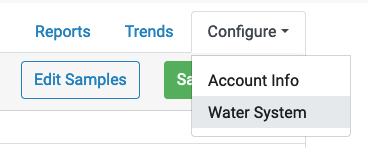
It will bring up the sample configuration page:

Here, you can:
- Add new samples or remove ones that you don’t need.
- Rename samples so that they match your account’s water system
- Link boilers to their feedwater tanks, if you’re using any calculated fields in your reports
- Reorder samples for data entry and reporting, by dragging and dropping them
- Group samples together in your report
After setting up the samples for your account, configure the tests you want to report on.
Groups
If you put your samples in groups, they’ll have headers in your final reports, for example: