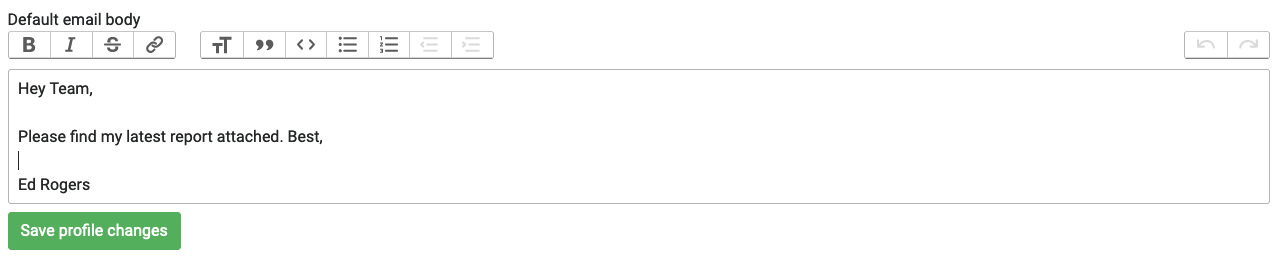Profile
In Aqualytics, every person has a profile where they can configure their own information.
Profile Information
Your profile includes client-facing information about yourself, including:
- Name
- Email address (used as the “reply-to” for delivered reports)
- Signature (included on delivered reports)
- Time zone (for assigning dates and times to reports)
This page is also where you can update your password.
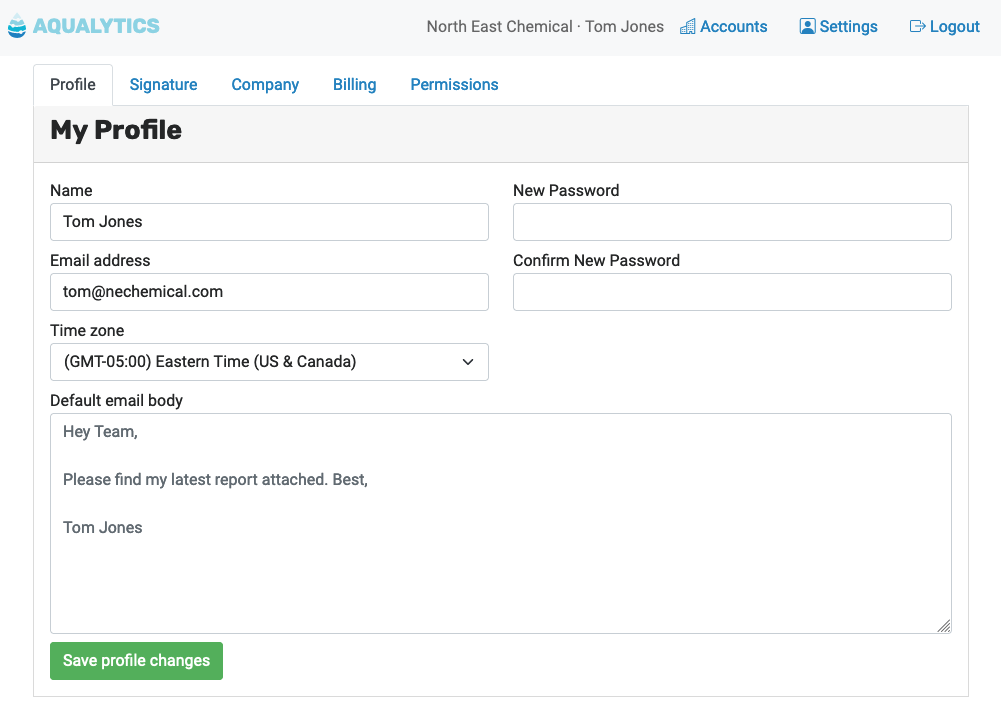
Adding Your Signature
You can upload or draw a signature to be included in your delivered reports. It’s available in your profile view:
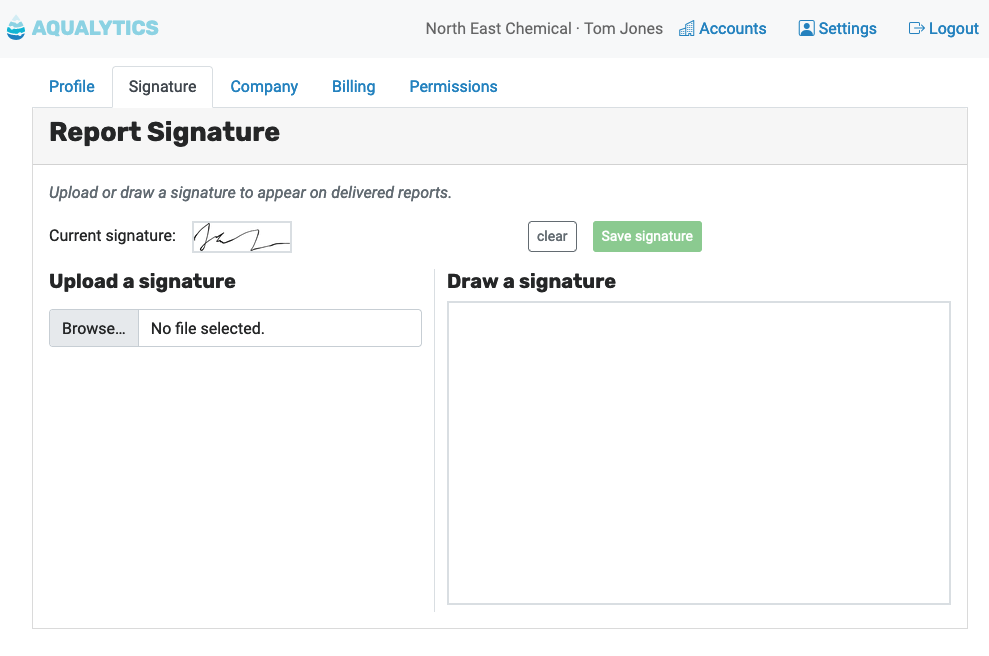
Then, it will be rendered in report PDFs:
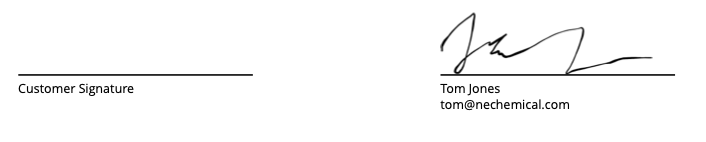
Default Report Message
On your profile, you can set the default message for outgoing report emails. When submitting reports, this message will be filled in by default, but you can customize it before sending.