Accounts
Each client or customer is an account. All other setup is account-specific – that is, tests, trends, contacts, and so on are all customized per account.
Account Info
Each account has a name, an account number (for your own cross-referencing, if necessary), and address. To edit this info, click “Configure” > “Account Details”:
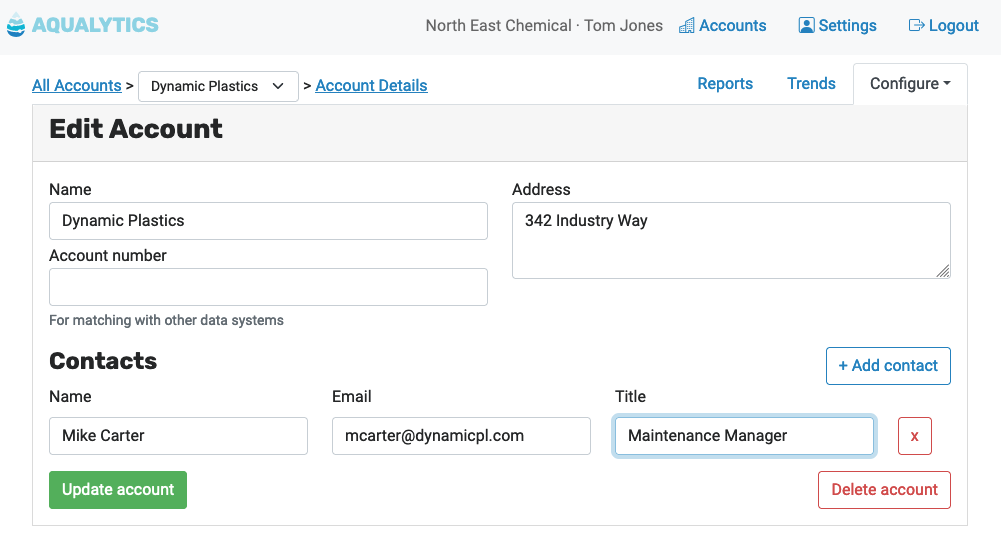
Contacts
You can add any number of names and email addresses to each account. When you prepare to submit a report, they’ll be added by default as recipients.
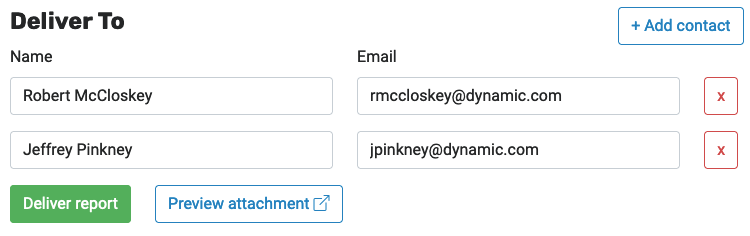
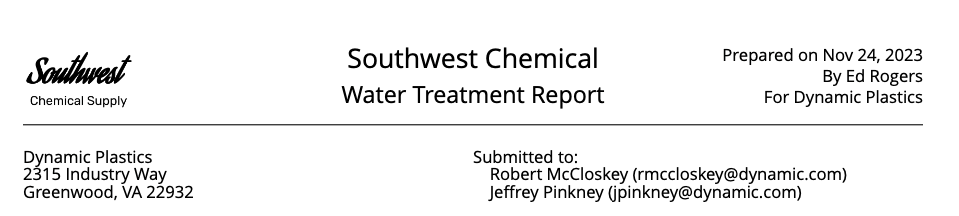
Inventory
You can use inventory to track chemical stock at each account.
To start tracking inventory, create a new report and add the chemicals you use for the account. After that, those chemicals will be added by default to new reports you create.
Data and Reports
Each account has its own configuration of water system samples and tests for preparing reports. After setting up your tests, you can enter data when you create a new report.
Collaborators
After inviting others to join your company on Aqualytics, you can add them as collaborators on your accounts. Collaborators can view and edit all account-related settings and they can prepare and deliver reports for their accounts.
Account Folders
You can also add folders to organize your accounts.